


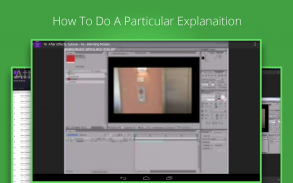


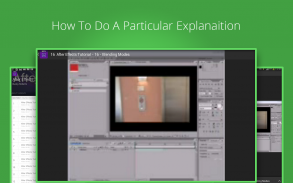
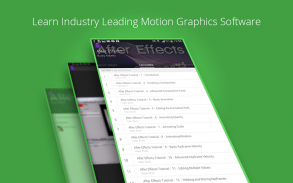
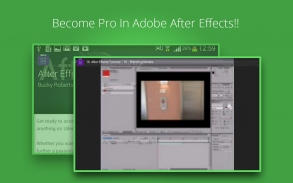

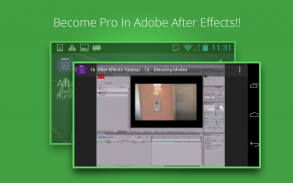

Learn After Effects by Udemy

Learn After Effects by Udemy介绍
Adobe’s After Effects is the industry-leading motion graphics software that powers animations across all media including the web, on TV and in feature films. Animation, like music, exists in time and space, moving and evolving as it takes you on a virtual, visual journey.
Adobe After Effect is the industry-leading software for accomplishing all kinds of animations from simple text fly-bys to vast multi-dimensional imaginary worlds.
*WHAT YOU WILL LEARN*
1. Introduction to After Effects
2. How To Create a Composition
3. Advanced Composition Panel
4. Basic Animation
5. How To Edit the Animation Path
6. Animating Opacity, Scale and Rotation
7. Keyframe Velocity
8. Advanced Keyframe Velocity
9. How To Edit Multiple Values
10. Holding and Roving Keyframes
11. How To create a Motion Sketch
12. Auto Orient and The Wiggler
13. How To use Tools for Editing Clips
14. Blending Modes
15. Introduction to Masking
16. Editing Mask Properties
17. Masking with the Pen Tool
18. Luma Matte Effect
19. Contrast of Mattes
20. How To Make a 3D Animation
21. Basic Lighting, Shadows and Parenting
22. How To Move Text Along a Path
23. How to Use Effects
24. How To Track Motion
*FEATURES*
- Lifetime access to 39 lectures
- 3+ hours of high quality content
- A community of 5500+ people trying to learn the same thing!
- Watch courses on the go: video lectures, audio lectures, presentations, articles and anything inside your course.
- Watch courses in offline: Save courses for offline viewing so you can watch them while you're on a plane or subway!
* WHAT PEOPLE ARE SAYING ABOUT THIS COURSE ON UDEMY *
"I honestly enjoyed this course. The speaker was NOT boring and he made watching the videos fun. I learned quite a bit and I recommend these videos to starters who want to go pro."
- (Mason Bullington) ★★★★★
"This course explained in detail how to do a particular explanation.
It even allows u to do it practically,"
- (Mohammed Virji) ★★★★★
"Great tutorials to get you started from scratch. Done with great humor. Love it."
- (Lynn Dobson) ★★★★★
"Definitely a great tutorial for getting started with After Effects. Instructor took his time and explained everything very well."
- (Shane G) ★★★★★
Instructed By: Bucky RobertS | Computer Programmer and Developer
Bucky Roberts is famous for his highly successful thenewboston Youtube channel where he published tutorials about programming languages and basic software development. His tutorials Covers basic to Pro level topics. So, anyone can easily go a long way.
Install this "Learn After Effects by Udemy" app today and join over 4 million students who are already learning on Udemy.
</div> <div class="id-app-translated-desc" style="display:none">Adobe公司的After Effects的是业界领先的动态图形软件,在所有的媒体权力的动画,包括网络,电视和电影。动画,喜欢音乐,存在于时间和空间,移动和不断变化的,因为它需要你在一个虚拟的视觉旅程。
土坯后效果为完成各种从简单的文字掠过声,以广阔的多维想象世界动画的业界领先的软件。
*您将学习什么*
1.介绍After Effects中
2.如何创建一个组合
3.高级委员会的组成
4.基本动画
5.如何编辑动画路径
6.动态的透明,缩放和旋转
7.关键帧速度
8.高级关键帧速度
9.如何编辑多个值
10.控股和巡回关键帧
11.如何创建一个动态素描
12.汽车东方和扭摆
13.如何使用工具编辑剪辑
14.混合模式
15.介绍屏蔽
16.编辑面膜属性
17.屏蔽用钢笔工具
18.亮度磨砂效果
19.对比度马特斯的
20.如何制作3D动画
21.基本照明,阴影和育儿
22.如何将文本沿路径
23.如何使用效果
24.如何跟踪动态
*产品特点*
- 终身获得39讲座
- 3+小时的高品质的内容
- 对5500+的人一个社区努力学习同样的事情!
- 手表课程在旅途中:视频讲座,音频讲座,演讲,文章和你的课程里的任何东西。
- 手表课程脱机:除课程,离线观看,所以你可以看他们,而你在飞机上或地铁!
*什么人都在说关于本课程UDEMY *
“老实说,我喜欢这门课程的主讲人是不枯燥,他让观看影片的乐趣。我学到了不少,我建议这些视频,谁想要去亲首发。”
- (梅森Bullington)★★★★★
“具体如何做一个特定的解释,这当然解释。
它甚至允许ü要切实做到这一点,“
- (穆罕默德Virji)★★★★★
“伟大的教程,让你从头开始,完成与伟大的幽默。爱它。”
- (林恩·道布森)★★★★★
“绝对是入门After Effects的。导师一个伟大的教程把他的时间,并解释一切都很好。”
- (巴蒂尔G)★★★★★
指示:巴基·罗伯茨|电脑程序员和开发者
巴基·罗伯茨是著名的,他发表了一篇关于编程语言和基本的软件开发教程,他非常成功的thenewboston YouTube频道。他的教程涵盖基础到专业级别的话题。因此,任何人都可以轻松地走了很长的路要走。
安装这个“学习After Effects的由Udemy”今天的应用程序,并加入了400万谁是在Udemy已经学习的学生。</div> <div class="show-more-end">





























